In this article, we will discuss everything you need to know about the BackBeat Fit 6100 headphones. From power and pairing to customization and charging, we will cover all the important features and functions of these headphones.
Powering and Pairing Your Headphones
To power on your Plantronics BackBeat Fit 6100 headphones, simply slide the power switch. Before pairing, ensure that Bluetooth is activated on your mobile device. Then, select “PLT BB fit 6100” from your Bluetooth settings menu. If you are pairing with a new mobile device, slide and hold the power button towards the Bluetooth icon until the LEDs flash red and white. Then, select “PLT BB fit 6100” from your Bluetooth settings menu.
Adjustable Headband for Maximum Stability
The BackBeat Fit 6100 headphones are designed with an adjustable headband for maximum stability. To achieve a relaxed fit, unhook the cord and pull it to the latch position, which will lock it in place. When you are ready to wear the headphones, release the cord and hook it back to its original position.

Right Ear Cup Functions
The right ear cup of the BackBeat Fit 6100 headphones enables several key functions:
– Play or pause your music with a tap on the center.
– Skip tracks by swiping forward.
– Track back by swiping backward.
– Answer or end a call by swiping forward.
– Mute yourself during a call by tapping the center.
– Activate a virtual assistant like Siri or Google now by pressing the multifunction button.
– Increase volume by pressing and holding the center for two seconds and then release.
– Decrease volume by swiping up.
– Temporarily disable touch controls by swiping down.
Customization through the BackBeat App
The BackBeat app offers command customization for a personalized listening experience. You can assign one or two taps to features like a timer, stopwatch, or your favorite playlist. Once these custom features are set, simply tap the multifunction button once or twice to initiate them. Additionally, you can customize audio settings, choose your preferred voice prompt language, install updates, find your headphones, and more, all from the BackBeat app.
Awareness Mode
The BackBeat Fit 6100 headphones come with an awareness mode that allows you to easily tune into your surroundings without removing the headphones. You can also assign a single or double tap to quickly connect to the world around you.
Customizing EQ Settings
Enhance your listening experience by customizing the EQ settings of the BackBeat Fit 6100 headphones. The BackBeat app offers three EQ settings to choose from: bass, balanced, or bright. You can assign a single or double tap to instantly scroll through different EQ settings while listening to your favorite playlist.
Charging Your Headphones
To charge your BackBeat Fit 6100 headphones, use the included micro USB cable and plug it into a computer or USB charging device. For more details and instructions, you can download the user guide from the BackBeat app.
Conclusion
We hope this article has provided you with a comprehensive understanding of the BackBeat Fit 6100 headphones. From power and pairing to customization and charging, these headphones offer a range of features to enhance your listening experience. Enjoy your BackBeat Fit 6100 headphones!

Expert Comment
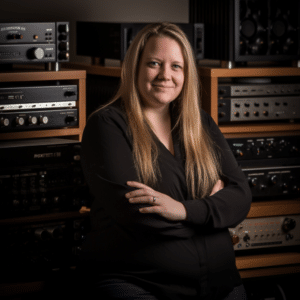
Audrey Thompson, Acoustic Engineering Specialist and Audiophile, Shares Her Perspective on the Plantronics BackBeat Fit 6100
“From an acoustical engineering perspective, the Plantronics BackBeat Fit 6100 headphones present a symphony of technological integration and user-centric design. One of the standout features is the adaptive equalization (EQ) settings, allowing listeners to toggle between bass, balanced, and bright auditory profiles, an essential for catering to varied musical genres and user preferences. Additionally, the integration of awareness mode, which acoustically merges ambient sounds with the user’s audio, is pivotal in prioritizing situational awareness, a critical safety feature for outdoor enthusiasts. The adjustable headband not only promises ergonomic comfort but also reduces auditory fatigue, which is vital for sustained usage. Lastly, from a functionality viewpoint, the incorporation of intuitive touch controls on the ear cup illustrates a melding of simplicity and technological sophistication, ensuring seamless interfacing between the user and the device. While the BackBeat Fit 6100 significantly strides towards an optimal auditory experience, future models might explore advancements in noise-cancellation technologies and battery longevity to further enhance user convenience and listening immersion.”
| eature/Function | Description |
|---|---|
| Powering and Pairing | – Easy slide power switch – Simple Bluetooth pairing process with mobile devices |
| Adjustable Headband | – Provides maximum stability – Can be adjusted for a relaxed or secure fit |
| Right Ear Cup Functions | – Multi-functionality including play/pause, track control, call handling, virtual assistant activation, and volume control – Enabled touch controls and gestures |
| Customization via BackBeat App | – Enables feature customization (e.g., one/two taps for specific commands) – Provides control over audio settings, updates, and headphone location |
| Awareness Mode | – Enables ambient sound integration without removing the headphones – Can be activated with single/double tap |
| Customizing EQ Settings | – Offers three EQ settings: bass, balanced, and bright – Single/double tap to change settings on-the-go |
| Charging | – Utilizes a micro USB cable for charging – Can be charged via computer or USB charging device |
