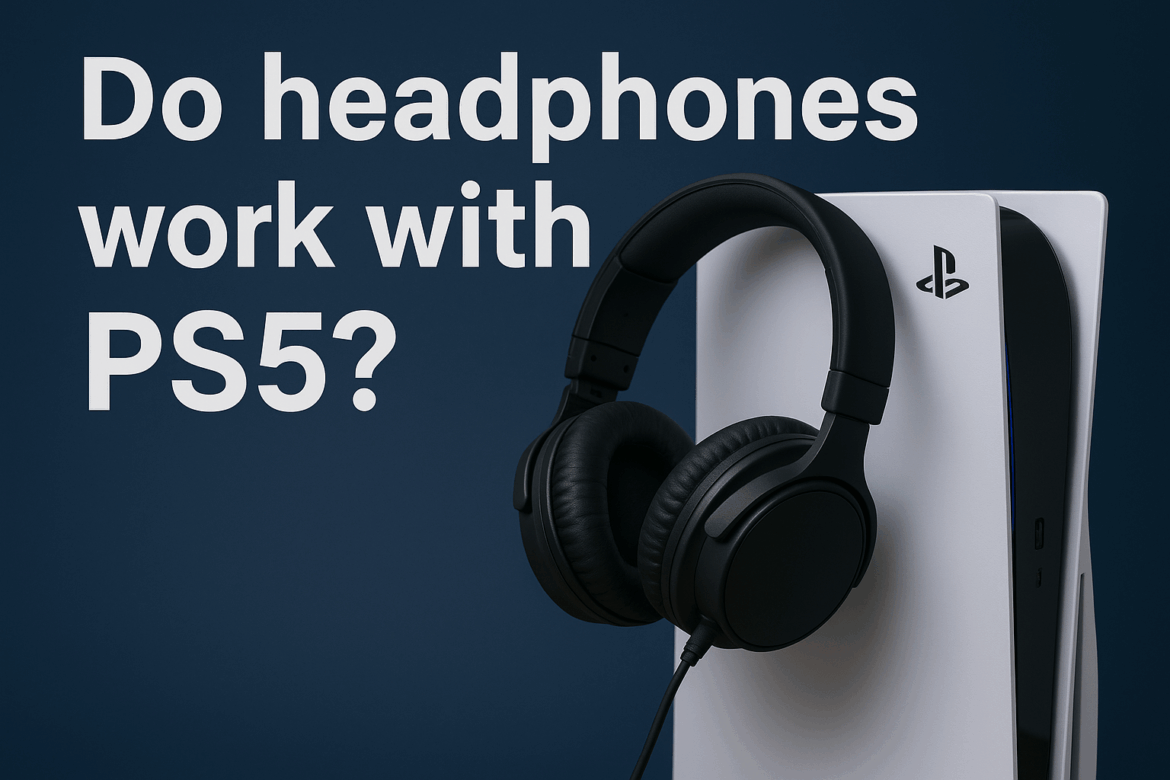Ar ausinės veikia su PS5?
„PlayStation 5“ (PS5) užkariavo žaidimų pasaulį, pasiūlydama stulbinančius vaizdus ir žaibiškai greitą įkėlimo laiką. Tačiau garsinė patirtis yra lygiai taip pat svarbi įtraukiančiai žaidimo sesijai. Žaidėjams kyla dažnas klausimas: ar... ausinės Veikia su PS5? Panagrinėkime šią temą, aptarkime suderinamumą, prijungimo būdus ir geriausias ausinių parinktis, kad pagerintumėte savo žaidimų patirtį.
PS5 ausinių suderinamumo supratimas
PS5 sukurtas galvojant apie universalumą ir palaikant įvairių tipų ausines, kad atitiktų skirtingus naudotojų pageidavimus. Nesvarbu, ar esate atsitiktinis žaidėjas, ar rimtas varžybų dalyvis, PS5 pasirūpins jumis. Toliau aptarsime skirtingų ausinių suderinamumą su PS5.
Laidinės ausinės
Laidines ausines prie PS5 prijungti paprasčiausia. „DualSense“ valdiklis, kuris yra standartinis PS5 valdiklis, turi 3,5 mm garso lizdą. Tai leidžia žaidėjams prijungti bet kokias standartines laidines ausines tiesiai prie valdiklio. Procesas yra sklandus ir paprastai nereikia jokios papildomos sąrankos.
- Privalumai:
- Nėra delsos
- Nereikia įkrauti
-
Paprastas nustatymas
-
Trūkumai:
- Ribotas judėjimas dėl kabelio
- Galimas kabelio pažeidimas
Belaidės ausinės
Belaidės ausinės suteikia daugiau judėjimo laisvės, o PS5 palaiko kelių tipų belaidžius ryšius:
-
„Bluetooth“ ausinėsSkirtingai nuo PS4, PS5 iš esmės nepalaiko „Bluetooth“ garso įrenginių dėl galimų delsos problemų. Tačiau galite naudoti „Bluetooth“ adapterį, kad prijungtumėte „Bluetooth“ ausines prie PS5. Tai padidina sudėtingumo lygį, bet žymiai išplečia jūsų galimybes.
-
USB belaidės ausinėsDaugelyje žaidimų ausinių yra USB adapteris belaidžiam ryšiui. Šio tipo ausinės dažnai kuriamos atsižvelgiant į žaidimus, užtikrinant mažą delsą ir aukštos kokybės garsą.
-
Su „PlayStation“ suderinamos belaidės ausinėsTokie prekių ženklai kaip "Sony" ir kiti populiariausi gamintojai siūlo ausines, specialiai sukurtas „PlayStation“ konsolėms. Šios ausinės paprastai užtikrina geriausią integraciją ir našumą.
Ausinių nustatymas naudojant PS5
Ausinių prijungimas prie PS5 gali skirtis priklausomai nuo turimų ausinių tipo. Žemiau pateikiamas nuoseklus skirtingų sąrankos metodų vadovas.
Laidinių ausinių naudojimas
- PrijunkiteTiesiog prijunkite ausinių laidą prie „DualSense“ valdiklio 3,5 mm lizdo.
- Koreguoti nustatymus: Eikite į Nustatymai > Garsas > Garso išvestis, kad prireikus sureguliuotumėte garsumo lygius ir kitus nustatymus.
USB belaidžių ausinių naudojimas
- Įdėkite USB adapterį: Prijunkite adapterio laikiklį prie PS5 USB prievado.
- Įjunkite ausines: Įjunkite belaides ausines.
- Koreguoti nustatymus: Eikite į Nustatymai > Garsas > Garso išvestis, kad patvirtintumėte, jog ausinės atpažintos, ir pakoreguokite nustatymus.
„Bluetooth“ ausinių naudojimas
- Įsigykite „Bluetooth“ adapterįĮsigykite „Bluetooth“ adapterį, suderinamą su PS5.
- Prijunkite adapterįPrijunkite adapterį prie PS5 USB prievado.
- Ausinių poravimas: Vadovaukitės adapterio instrukcijomis, kad susietumėte „Bluetooth“ ausines.
Geriausios PS5 ausinės
Tinkamų ausinių pasirinkimas gali gerokai pagerinti jūsų žaidimų patirtį. Štai keletas svarbiausių rekomendacijų:
| Ausinių modelis | Ryšio tipas | Funkcijos | Kainų diapazonas |
|---|---|---|---|
| „Sony Pulse 3D“ belaidis garsiakalbis | USB belaidis ryšys | „Tempest 3D AudioTech“ palaikymas, integruotas mikrofonas | $99-$149 |
| SteelSeries Arctis 7P+ | USB belaidis ryšys | Ilgas baterijos veikimo laikas, patogus dizainas | $149-$199 |
| Razer BlackShark V2 | Laidinis | THX erdvinis garsas, nuimamas mikrofonas | $99-$129 |
| "Bose" "QuietComfort 35 II | „Bluetooth“ (su adapteriu) | Triukšmo slopinimas, didelis komfortas | $299-$349 |
| "HyperX Cloud II | Laidinis | Virtualus 7.1 erdvinis garsas, patvari konstrukcija | $79-$99 |
Pagerinkite savo PS5 garso patirtį
Tiems, kurie nori pakelti savo garso patirtį į kitą lygį, yra papildomų įrankių ir nustatymų, kuriuos galite išbandyti.
Garso nustatymų tinkinimas
PS5 siūlo įvairius garso nustatymus, kuriuos galima pritaikyti pagal jūsų pageidavimus:
- Ekvalaizerio nustatymai: pritaikykite garso profilį, kad pagal savo skonį sustiprintumėte žemuosius, aukštuosius arba vidutinius dažnius.
- 3D garsasPatirkite įtraukiančius garsus su „Tempest 3D AudioTech“, kurį galima reguliuoti nustatymų meniu.
Garso maišytuvų naudojimas
Patyrusiems vartotojams garso maišytuvai gali pasiūlyti daugiau žaidimų ir pokalbių garso lygių valdymo galimybių. Šie įrenginiai dažnai jungiami per USB ir gali žymiai pagerinti garso valdymą.
Dažniausiai pasitaikančių problemų šalinimas
Nors ausinių nustatymas PS5 konsolėje paprastai yra paprastas, gali kilti tam tikrų problemų. Čia pateikiamos dažniausiai pasitaikančios problemos ir jų sprendimai:
- Nėra garsoĮsitikinkite, kad ausinės tinkamai prijungtos arba susietos. Patikrinkite garso išvesties nustatymus PS5 meniu.
- Mažas tūris: Sureguliuokite garsumo nustatymus ir PS5, ir ausinėse.
- Belaidžių ausinių trikdžiai: Priartėkite prie USB adapterio arba sumažinkite trukdžius, kuriuos sukelia kiti belaidžiai įrenginiai.
Išvada
„PS5“ – tai galinga žaidimų konsolė, kurioje galima rinktis iš daugybės ausinių – nuo laidinių iki belaidžių. Nesvarbu, ar ieškote belaidės laisvės patogumo, ar laidinio ryšio patikimumo, kiekvienas žaidėjas ras sau tobulą porą. Atminkite, kad tinkamos ausinės gali jus perkelti į veiksmo centrą, todėl kiekviena akimirka skambės taip pat įspūdingai, kaip ir ekrane. Leisdamiesi į savo garso kelionę su „PS5“, rinkitės porą, kuri ne tik papildys jūsų žaidimo stilių, bet ir pagerins bendrą patirtį.
Paskutinį kartą atnaujinta 2025 m. spalio 4 d.